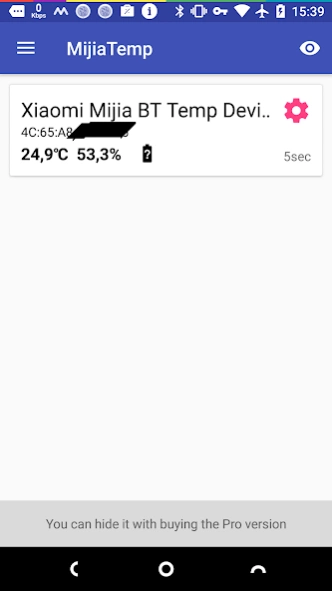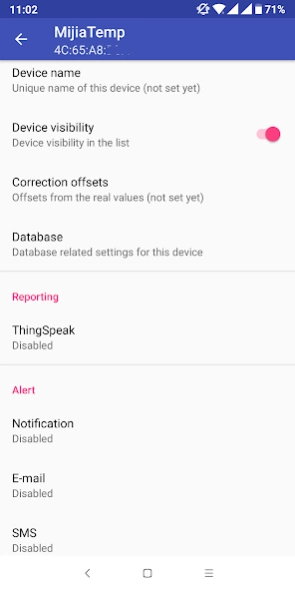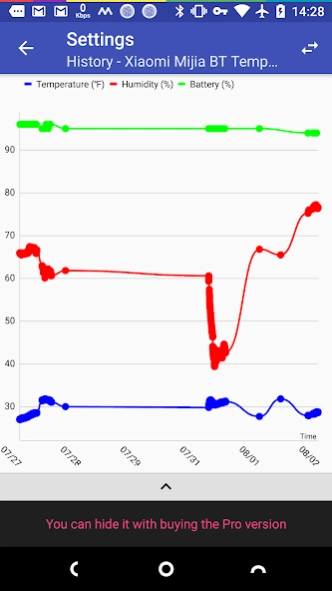MijiaTemp
Continue to app
Free Version
Publisher Description
MijiaTemp - Unofficial app for Xiaomi Bluetooth Hygro-Thermometer sensors
Unofficial app for Xiaomi Mijia, ClearGrass, Qinging Bluetooth hygrothermograph sensor devices
Use it on a Bluetooth capable Android phone/tablet/tvbox.
FEATURES:
• show real-time temperature/humidity/battery(/moisture/illuminanance/conductivity) values in list/chart/widget
• save the values into local database
see these database saved values in chart
• sync sensor history values to database (Pro exclusive, only supported sensors)
• set offset values to fix sensor inaccuracies
• alarm if temperature/humidity/battery above/below the configured threshold values (Pro version exclusive)
• get the original binding key for decrypt the received data (e g. 3rd party smart home projects) (Pro version only)
• send the values into your private free ThingSpeak account * (you can follow the values with 3rd party apps far away from the sensor and/or integrate it to IFTTT automatization system)
• Pushover and Pushbulllet services to receive instant push notifications on your clients (Pro version exclusive)
• Kustom KWGT widget creator support for unique widgets. Widgets have the values you want and look as you like (Pro version exclusive)
* after one week trial it only works with ThingSpeak Integration (available in app)
DEVELOPMENT CONTRIBUTION
You can help to fix or create a new translation:
Prefered: https://github.com/smrtprjcts/mijiatemp
https://docs.google.com/spreadsheets/d/1FBpxywrQzG75sAlHX4yEgPcveYdoAF82vlQ_cUbaY1I/edit#gid=1808642273
Alpha test group:
https://groups.google.com/d/forum/mijiatemp-alpha
Feedback
Please drop a mail if you have a problem, have an unsupported sensor or have an idea
About MijiaTemp
MijiaTemp is a free app for Android published in the System Maintenance list of apps, part of System Utilities.
The company that develops MijiaTemp is SmartProjects. The latest version released by its developer is 1.0.
To install MijiaTemp on your Android device, just click the green Continue To App button above to start the installation process. The app is listed on our website since 2024-02-28 and was downloaded 2 times. We have already checked if the download link is safe, however for your own protection we recommend that you scan the downloaded app with your antivirus. Your antivirus may detect the MijiaTemp as malware as malware if the download link to com.smrtprjcts.mijiabt is broken.
How to install MijiaTemp on your Android device:
- Click on the Continue To App button on our website. This will redirect you to Google Play.
- Once the MijiaTemp is shown in the Google Play listing of your Android device, you can start its download and installation. Tap on the Install button located below the search bar and to the right of the app icon.
- A pop-up window with the permissions required by MijiaTemp will be shown. Click on Accept to continue the process.
- MijiaTemp will be downloaded onto your device, displaying a progress. Once the download completes, the installation will start and you'll get a notification after the installation is finished.